Note: If you don’t already have a Payoneer account, you’ll first need to join for free by clicking HERE
Now that Payoneer is available, here’s how you can withdraw your ySense balance to Payoneer for the first time:
- In your ySense account, head to Cashout and select Payoneer payment option
- Choose your reward amount
- For your first withdrawal to Payoneer, we’ll send you an email with instructions to link your account to our corporate account. Simply click the link, and make sure Prodege is added to your fund sources:
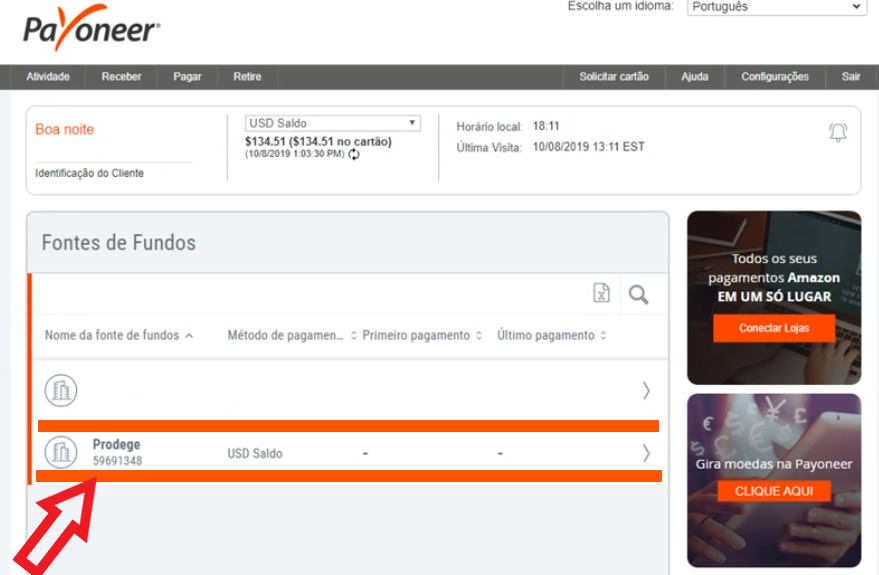
4. Once successfully linked, we’ll begin to process your payment. This can take up to 3 working days.
5. We’ll send you an email as soon as your funds have been sent to your Payoneer account.